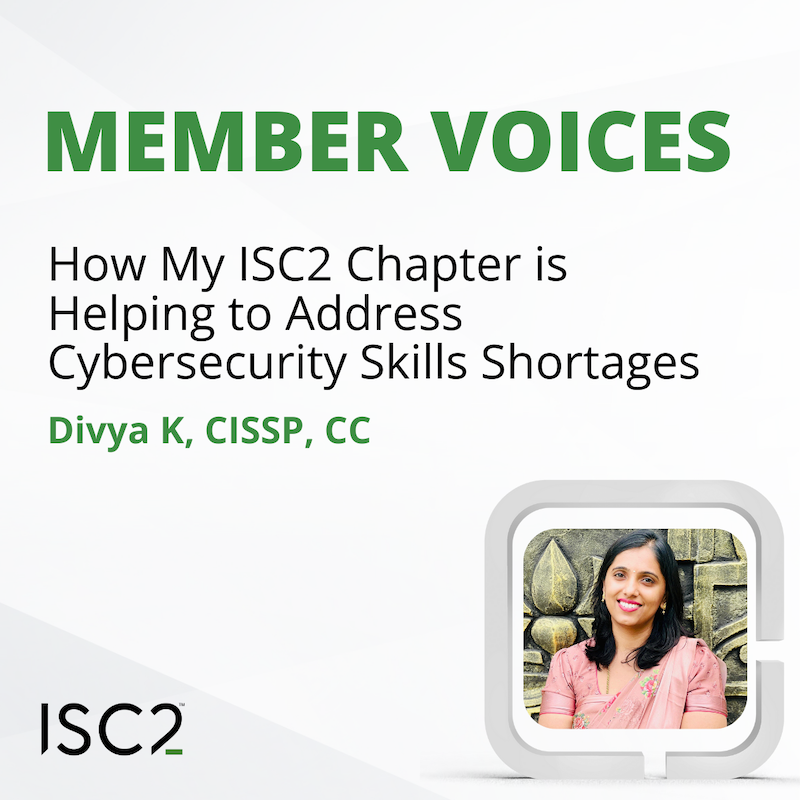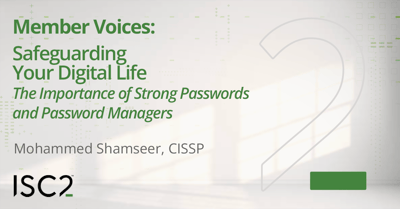 By Mohammed Shamseer, CISSP
By Mohammed Shamseer, CISSP
In today's digital age, our lives are intertwined with the virtual world more than ever before. From personal communication to online banking and social media, we rely on passwords to secure our digital identities. However, the ever-present threat of cyberattacks and data breaches calls for a proactive approach to safeguarding our online presence. In this article, I will share my expertise and professional experience to emphasize the critical importance of using strong passwords and a password manager for enhancing your digital security.
The Cybersecurity Landscape Today
The digital landscape is rife with threats. Cybercriminals are constantly evolving their tactics to steal sensitive information, such as login credentials, financial data, and personal details. Without proper security measures, anyone can fall victim to these malicious actors. As a cybersecurity professional with over a decade of experience, I've witnessed the devastating consequences of weak or compromised passwords firsthand.
The Role of Strong Passwords
A strong password is your first line of defense against cyber threats. It acts as a barrier, making it significantly harder for attackers to gain unauthorized access to your accounts. Here are some key principles for creating strong passwords:
- Complexity: A strong password should be complex, containing a combination of uppercase and lowercase letters, numbers, and special characters. Avoid using easily guessable information like your name or common words.
- Length: Longer passwords are generally more secure. Aim for a minimum of 12 characters to increase the complexity and resilience of your passwords.
- Unpredictability: Avoid using easily guessable patterns or sequences, such as "123456" or "password." Opt for random combinations that are challenging to predict.
- Uniqueness: Never reuse passwords across multiple accounts. Each account should have its unique password to prevent a breach on one account from affecting others.
- Regular Updates: Change your passwords periodically, even if you haven't experienced a breach. This adds an extra layer of security by reducing the window of opportunity for attackers.
As a cybersecurity expert, I've seen countless instances where strong passwords have thwarted potential threats. However, it's essential to acknowledge that remembering multiple strong passwords can be challenging, if not impossible.
The Solution: Password Managers
This is where password managers come into play. A password manager is a secure and convenient tool that helps you generate, store, and autofill complex passwords. Here's why I recommend using one:
- Enhanced Security: Password managers can generate and store unique, strong passwords for each of your accounts. This eliminates the risk of weak or reused passwords.
- Convenience: You only need to remember one strong master password to access your password manager. This simplifies the process of managing multiple accounts and passwords.
- Autofill: Password managers automatically fill in your login credentials on websites and apps, saving you time and reducing the chances of falling victim to phishing attacks.
- Encryption: Most reputable password managers use robust encryption to protect your password vault, ensuring that even if the service is breached, your data remains secure.
- Multi-Device Access: Password managers sync across your devices, making it easy to access your passwords from your computer, smartphone, or tablet.
In my professional experience, I've seen how password managers have prevented countless security breaches. They are a powerful tool in the fight against cyber threats.
Choosing the Right Password Manager
When selecting a password manager, it's crucial to opt for a reputable and trustworthy service. Look for the following features:
- Strong Encryption: Ensure the password manager uses industry-standard encryption methods to protect your data.
- Multi-Factor Authentication (MFA): MFA adds an extra layer of security by requiring an additional verification step, such as a fingerprint scan or one-time code.
- Cross-Platform Compatibility: Choose a password manager that works seamlessly across your devices and operating systems.
- User-Friendly Interface: A user-friendly interface makes it easier to manage your passwords effectively.
- Emergency Access: Some password managers offer emergency access features, allowing trusted individuals to access your password vault in case of an emergency.
In conclusion, as a seasoned Information Security professional, I cannot stress enough the importance of strong passwords and password managers in today's digital world. The threats are real, but with the right tools and practices, you can significantly enhance your digital security. By creating strong, unique passwords and utilizing a trusted password manager, you'll be better equipped to protect your digital identity and personal information from cyber threats. Don't wait until it's too late—take proactive steps to secure your online presence today.
Mohammed Shamseer, CISSP, ISC2 Exam Development Volunteer,InfoSec GRC expert with over a decade of experience in protecting digital assets and educating individuals on online security best practices. Mohammed is passionate about ensuring the safety and privacy of online users in an increasingly interconnected world.