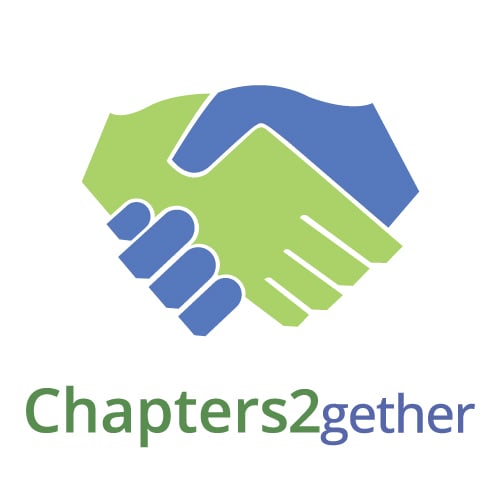Dr. Taurus J. Jackson, CGRC
Dr. Taurus J. Jackson, CGRC
To better use and explain best practices for cyber safety, it is important for parents to have a working knowledge of cybersecurity. The definition of cybersecurity is the protecting of computer systems and information from harm, theft, and unauthorized use. Parents and caregivers must be familiar with the various technological buzzwords to accurately assess online activities and apply suitable solutions. Children must also have a familiarity with those technological buzzwords to comprehend the applied solution.
It’s one thing to understand cybersecurity best practices but another thing to implement them. Cybersecurity best practices must be well researched and planned to be successful. If not, the bad guys will be steps ahead of the game and counteract any actions taken by parents to stop their children from being affected by negative cyber activity, such as cyberbullying or cyberstalking. Cyberbullies use electronic forms of contact and without implementing tailored best cybersecurity practices, will be difficult to block. Because cyberbullying or cyberstalking has steadily increased in recent years, parents must become engaged, stay engaged, or increase communication with their children regarding technology usage. Additionally, parents should not feel guilt for monitoring their children’s technology activities nor should children feel that this is an invasion of property. We asked our ISC2 Blog Volunteers to share best practices for parents and tips for how kids can stay safe online this back-to-school season:
Sivachandu Gudivada, CISSP- Foster Open Communication - Bring an open conversation with your children about the usage of digital devices, which apps to use and not to use, what information to share online, how to deal with inappropriate content, and setting some boundaries.
- Using Parental Control Tools - Parental control tools are tools used to configure the digital devices of self or your children with whitelisting/blacklisting apps, websites and screentime etc. Use some kind of parental control tools to monitor the online activity of your children and educate them if they cross the boundaries.
- Regular Inspections - Even though we use the technology to control the online activity of your children, inspecting the activity regularly will helps you understanding the online etiquette of your children, what information is being shared on social media etc. Based on the understanding, modify the boundaries accordingly.
- Everyone should assume that their data is for sale on the dark web--and that includes children and teens. Parents should freeze not only their own credit, but their children's credit. This can be done by creating an account with each of the three credit bureaus. Imagine discovering that someone took out a line of credit in your child's name? The effect could be catastrophic for both the parents and the child.
- Children learn from your actions, not from your words. Whenever you are browsing, if your kids are around, make sure to show them how to browse safely. Put parental controls on their devices. Also, if you are active on social media, do not post sensitive information about your kids online, even if the information is not sensitive, think twice before posting it. Keep their lives private and make sure to teach them about the importance of privacy.
-
Start conversations early when children are young, to build a strong and
trusted dialogue surrounding cybersecurity and safety. Use appropriate
tools and applications which support various security and privacy
features such as privacy settings, blocking content applicability,
encryption support, etc. For example, Meta has application designed for
Kids under 12 called
Messenger Kids
similar to standard
Facebook Messenger. Be aware of the most prominent risks and how to
react:
- Inappropriate Content - Excessive Violence, Pornography, Hate speech etc. What can parents do? Listen attentively and stay calm. Help them to report it to CyberTipline.org.
- Online privacy - Educate them on personal information and define rules for what can be shared. What parents can do? Help them set privacy settings and create strong passwords. Create a safety plan. Talk about friend lists.
- Online Enticement - Involves an individual communicating with someone believed to be a child via the internet with the intent to commit a sexual offense or abduction and includes sextortion. What parents can do? Know your child’s online friends. Set a policy about meeting offline for older teens. Teach your child the warning signs. Call the police.
- Sexting - Sending a posting nude or partially nude images. What parents can do? Start these conversations only. Discuss healthy sexual relationships and talk about ways an image can spread online.
- Sextortion - Is a form of child sexual exploitation where children are threatened or blackmailed, most often with the possibility of sharing with the public nude or sexual images of them. What parents can do? Do not delete account. Visit missingkids.org and takeitdown.ncmec.org. Do not comply with the demands.
- Cyberbullying - Bullying + Technology. What parents can do? Identify and keep a look out for signs of cyberbullying such as sudden withdrawal of computer or cell phone, seems uneasy about going to school. Support your child and problem solve together. Block Cyberbullies. Talk to the school. Report at Cybertipline.org.
To help your local educational spaces, ISC2’s Center for Cyber Safety & Education offers The Safe and Secure Online program to empower tweens, teens, parents, and senior citizens to protect themselves in the digital age by learning safe cybersecurity practices. Through this initiative volunteers worldwide passionately share their expertise with local communities, especially underserved and underrepresented populations, while also raising awareness of exciting cyber career possibilities. Interested parties should send a message to Center@isc2.org.